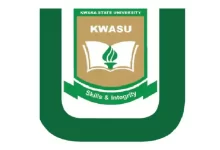How To Create and Verify JAMB Profile Code

JAMB Profile Creation Problem: Have you asked yourself ‘How do I create JAMB profile code with my phone?’ If yes, this post will walk you through on everything you need to know about creating the JAMB profile.
Many Jambites and Jambitos are desperate to register JAMB. It is a requirement for one to create JAMB profile before continuing the registration process.
The Joint Admission And Matriculation Board made Jamb profile creation very easy by introducing the method of creating Jamb account with just SMS using your phone.
Now, you may be wondering, how would the SMS code for Jamb profile look like and what number should I send the message to? The guidelines below will help you out.
What is Profile Code
Profile code is a 10 character code sent to your phone while creating JAMB profile and this is what you will use to start JAMB registration at any approved CBT centre around you.
Profile code is a 10 character code sent to your phone while creating JAMB profile and this is what you will use to start JAMB registration at any approved CBT centre around you.
How to create JAMB profile code
To get your JAMB Profile Code, follow the steps outline below:
Send NIN Space NIN Number through SMS to 55019. That is to say, if your NIN number is 34567801207, Send NIN 34567801207 to 55019. You must use a working phone number.
A JAMB Profile Code of 10 characters will be sent to your phone number and that is what you will use to start JAMB registration at any CBT center around. You may click here for how to register for Jamb without mistakes.
If you make any mistake, you can also correct it.
Note: Creating a Jamb profile using the SMS method is not the only available method.
Remember, you don’t need to create a new profile if you already have an existing account.
You may like to use this other method to create JAMB profile.
How to create JAMB profile code using USSD
To create JAMB Profile using the USSD code which works on all networks.
Dail *55019*1*NIN#.
How Do I Create A JAMB Profile on JAMB Portal
- Visit the Jamb website
- Click on login.
- A new page will open.
- Click on the create new account button to begin your Jamb profile creation.
- You will be required to verify your email.
- Click on select to choose a security question from the drop down menu. E.g, what is the name of your first boyfriend.
- In the last two spaces (Secret question answer), enter the same answer. If your first boyfriend is/was Isaac, write it in the last two spaces and click on verify.
- You will see a dialogue box requesting you to verify your email. If the box shown to you is not exactly like the one below, it means your email has issues. Create and verify a new email before creating your Jamb profile.
- Log in to your email and confirm it. If you don’t find the mail under updates, check your spam folder. If you still can’t find it, relax. Sometimes it takes time to arrive.
- Click on the link that Jamb will send to you to continue the registration.
Price And How To Get JAMB E-PIN
The breakdown of the price of JAMB registration e-PIN:
- UTME/DE registration form fee – N3,500
- Reading text (English Novel) – N500
- CBT service charge – N700
- JAMB mock – free (but only the earliest candidates to register will be able to write JAMB mock exam)
Usually, the JAMB e-PIN payment can be made at: JAMB state offices nationwide
JAMB accredited centres to buy E-PIN
Approved banks ((ACCESS, ECO, FCMB, FIDELITY, FIRSTBANK, FCMB, HERITAGE, JAIZ, KEYSTONE, Polaris, STERLING, TAJ, UNION, UBA and UNITY))
NIPOST offices
Online Payment Platforms: Capricorn Digital limited, cloud interactive Associates, e-transact, Funds and electronic Transfer, Interswitch (Quickteller) Upperlink, Itex Integrated Services, System Specs (Remita) and Unified Payment Services (UPS), Remita platform, Jumia pay.
How to retrieve lost JAMB profile code
Send a text message, “RESEND” to “55019” on the same line you used to get the message the first time.
If you’d lost your SIM/line, you will need to do WELCOME BACK for the SIM. This is the only way out if you must get it back using this method. Then, send the SMS after your line is ready.
If you have any questions to ask about JAMB profile, kindly let us know in the comment section.