NIN Validation Portal: How To Retrieve, Check NIN Online or With Code On Phone
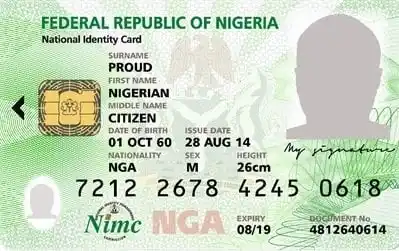
National Identity Card registration is still ongoing and may possibly continue after now since it has become a law to have it and to link it with our SIM Card.
Though many Nigerians are passing through stress just to get the NIN registration, at the same time many are coming to register for the National Identity Card for the first time, while the rest are coming back because of one issue or the other.
Most of them are those whose data are showing internal error. In every NIN registration centre, five persons out of twenty are those with technical issues with their NIN, some their BVN could not upload their data, some unknowingly enrolled for the registration twice leading to an error in their data, some could not remember their phone again, and lots more.
We shall be discussing in details the common situations that could make your NIN collection more difficult, note that is only for those that have registered for the National ID Card but were unable to obtain it because of error response coming from the NIMC database:
- You forgot the phone number you used for the registration
- Your BVN Has Problem
- You used incorrect details during registration
- Double registration
- Unknown error
PHONE NUMBER
You may have a problem obtaining your NIN from the collection centres or retrieving it by dialling *346# if you used a different phone number from the one you used in your BVN and other official public registrations since your data are getting synchronized on daily bases from the multiple registrations introducing a new number may seem like you are a different person. Hence, your NIN registration and collection may experience a little setback.
An incorrect phone number could still give an error in your NIN registration and make it difficult to obtain the national ID card when you need it. To be on the safer side, use one phone number in all your official public registrations and ensure that the number is written correctly.
BVN ERROR
Your BVN details contradicting your NIN details could trigger inter error response, NIMC mandates you to provide accurate information of your data including fingerprints, those data supposed to tarry with the ones you provided during the BVN. Any significant contrary data could make it impossible to upload your NIN from the NIMC database using your BVN.
WRONG DETAILS DURING REGISTRATION
Your Phone number could be correct and the same with other official public registrations, your BVN may not have any problem, but the details you filled in the NIMC form could become a source of error even when other things are right. For instance, misspelling of names, towns, and locations, could make it impossible to process the NIN and would return an error response. Even filling incorrect phone number fails in this category.
DOUBLE REGISTRATION
Your NIN could give an error response because you have enrolled on the NIN registration twice. Whether it was intentional or you did it unknowingly there will be the possibility of having issues when you try to retrieve your Temporary National ID card from the NIMC database for printing. Double registration creates confusion, especially when contradicting details were used in the two registrations carried out, and if registered in different locations especially different cities.
UNKNOWN ERROR
Some of the internal error response could be caused by multiple problems and sometimes difficult to trace and troubleshoot but it does not mean it cannot be resolved. If you ensure all the above mentioned common sources of error are avoided you will rarely have any problem with National ID card registration. Though minor error may come up that one may be insignificant and may be resolved within a few hours while the ones caused by the factors mentioned above can take days to resolve.
HOW REGISTRATION CENTERS TROUBLESHOOT SOME INTERNAL ERRORS AND GET YOUR DATA FROM THE NIMC
DATE OF BIRTH
Search method using your date of birth enables the registration centres to recover your data from NIMC even when other options are showing error. For this reason, you must ensure you use the accurate date of birth during your NIN registration because it could be your last saving grace if everything goes wrong.
REGISTRATION TRACKING CODE
Before now, I mean before NIMC made the policy for SIM card linking, anyone that registered for National ID card usually gets a tracking code. The tracking code enables you to check the status of the registration and know when the National ID card is ready. In the case of error, the tracking code can be used; though it is usually the first option if you have it and take it to the NIN registration centres. But if you have lost it and cannot remember it any more, there is no cause for alarm other options can be tried to retrieve your card status and details.
In the absence of tracking code, your BVN is usually the second option to be used in checking for your data and card status. It is very effective and when everything is right, it takes a few minutes to retrieve and printout your National ID card in any registration centre.
PHONE NUMBER
Your phone number used in the National ID card registration is the best and fastest way to access your NIN without visiting any centre. All you need to do is dial *346# and your National Identification Number will be shown to you. You can use the number for any important application when necessary. On the contrary, you will not get your Temporary National ID card slip with the phone code you dialled. Rather, you will need to visit the registration centre so that your data can be uploaded and the slip for the temporary National ID card can be printed for you. Even your Phone number will still be useful in fetching your data if other options failed.
How To Know If Your NIN Card Is Ready
To check if your National Identity Number (NIN) card is ready, visit the National Identity Management Commission [NIMC] website- www.nimc.gov.ng.
Scroll down the homepage and click on ‘e-ID Card Status Portal’ to check if your card is ready and now available at the activation centre.
After, fill in your first name, last name and your NIMC check tracking ID and hit the ‘check now’ icon button.


