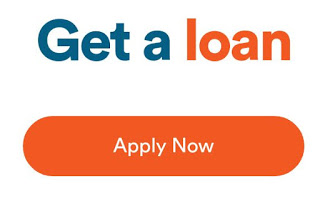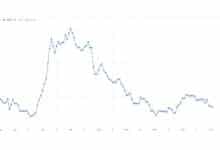First Bank Transfer Code: To Send, Recharge and Check Account Balance

This article will reveal the First bank transfer code and also show you how to transfer funds to any commercial bank in Nigeria.
First bank transfer code
As a First bank customer, you will surely need to transfer money from your bank to another bank at one point in time. Due to the long queues at the bank branches, it makes it very hard, slow and stressful to transfer funds.
This major problem prompted the First bank of Nigeria to introduce a transfer service, which allows customers(account holders) to send money to any bank, without stepping out of their homes/location.
With this, there is no longer need to deposit funds at a bank branch for transfer. You can now make your transfers with your mobile phone.
The phone number connected to your First bank account will be used for this transaction.
Requirements to use the First Bank Transfer code
Before you can be able to make use of the First bank transfer code, there are a some things you must possess. Let me quickly run you through what these requirements are.
- You must be making use of a mobile phone which can undergo a USSD session. In fact, all phones can do this.
- Your phone number must be tied to your first bank account number.
- You must have at least N10 on your airtime balance.
- You must have a debit card linked to your first bank account(s).
- Lastly, and most importantly, you must have created a 5 digit USSD transaction PIN
How to create First Bank transaction PIN
A First bank transaction PIN is a 5 digit number which is used to complete any First bank USSD transaction.
The PIN will be provided to validate any transaction, be it a transfer, e-top up, checking of account balance and the likes.
You are required to create this 5 digit PIN, before you can initiate any 894 transaction. Follow the procedure below to create your transaction PIN.
First bank transfer code
Making use of the phone number linked to your first bank account;
- Dial *894*0#
- Select your preferred debit card, from the list of masked debit card numbers which will appear
- Enter the selected debit card 4 digit PIN
- Create a new 5 digit PIN.
- This new 5 digit PIN which will be created will be used for subsequent transactions via the USSD channel.
What is the First Bank Transfer Code?
The question now is, what exactly is the first bank USSD code? I’ll reveal what the code is to you now.
The transfer code is *894*amount*account no#. This code can be used to make transfers to any bank account in Nigeria.
It is a very fast and secure channel to make mobile transfers.
How to transfer money to a First bank account
Peradventure, you need to make a quick transfer to another first bank customer, then you should read this and follow the steps below. Making use of the phone number tied to your first bank account;
- Dial *894*amount*account no#
- Select the recipient’s bank(first bank).
- Confirm the recipient’s name.
- Enter your 5 digit PIN.
How to transfer money to another bank account in Nigeria
This process is very similar to the one I mentioned previously. Follow these steps, to make transfers to other Nigerian bank accounts.
- Dial *894*amount*account no#
- Select recipient’s bank name.
- Confirm recipient’s account name and subsequently enter your 5 digit PIN.
Benefits of the First bank transfer code
- It is an easier and faster process to send money.
- You can transfer funds anywhere, anytime.
- You do not need an internet or data connection.
- The whole process does not take more than a minute.
- When can I use the First bank USSD code?
- You can use the transfer code anytime, anywhere.
- The service doesn’t shut down at all.
Which mobile network does the First bank transfer work on?
The first bank transfer code works is compatible with all network service providers (Glo, Airtel, 9mobile and MTN).
I tried making initiating a transfer using the code, but it wasn’t going through, what could the problem be?
Firstly, make sure you have at least N10 on your airtime balance. This is the minimum airtime balance to initiate a USSD session. Take note.
However, if that doesn’t work, try this. There could be a network problem in your current location. So try changing your location.
In conclusion, the First bank transfer service is faster, easier and better way to send money, irrespective of your location.
To get more First bank news and updates, subscribe to our newsletter, and leave a message in the comment section below.
You also visit the First bank website here for further enquiries.
You can also share this post with other First bank customers.